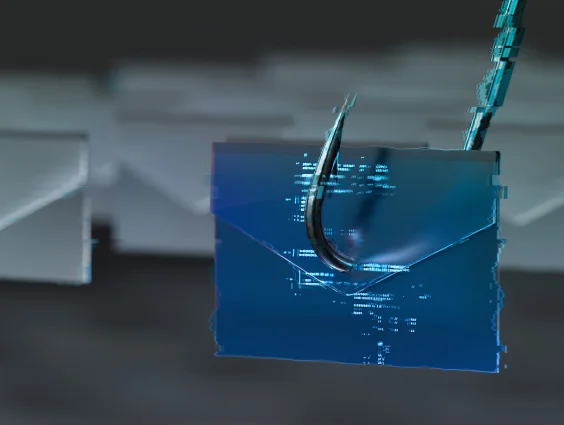
Blog Post
Phishing in the Fast Lane: The Attacker’s Eye View
Learn More



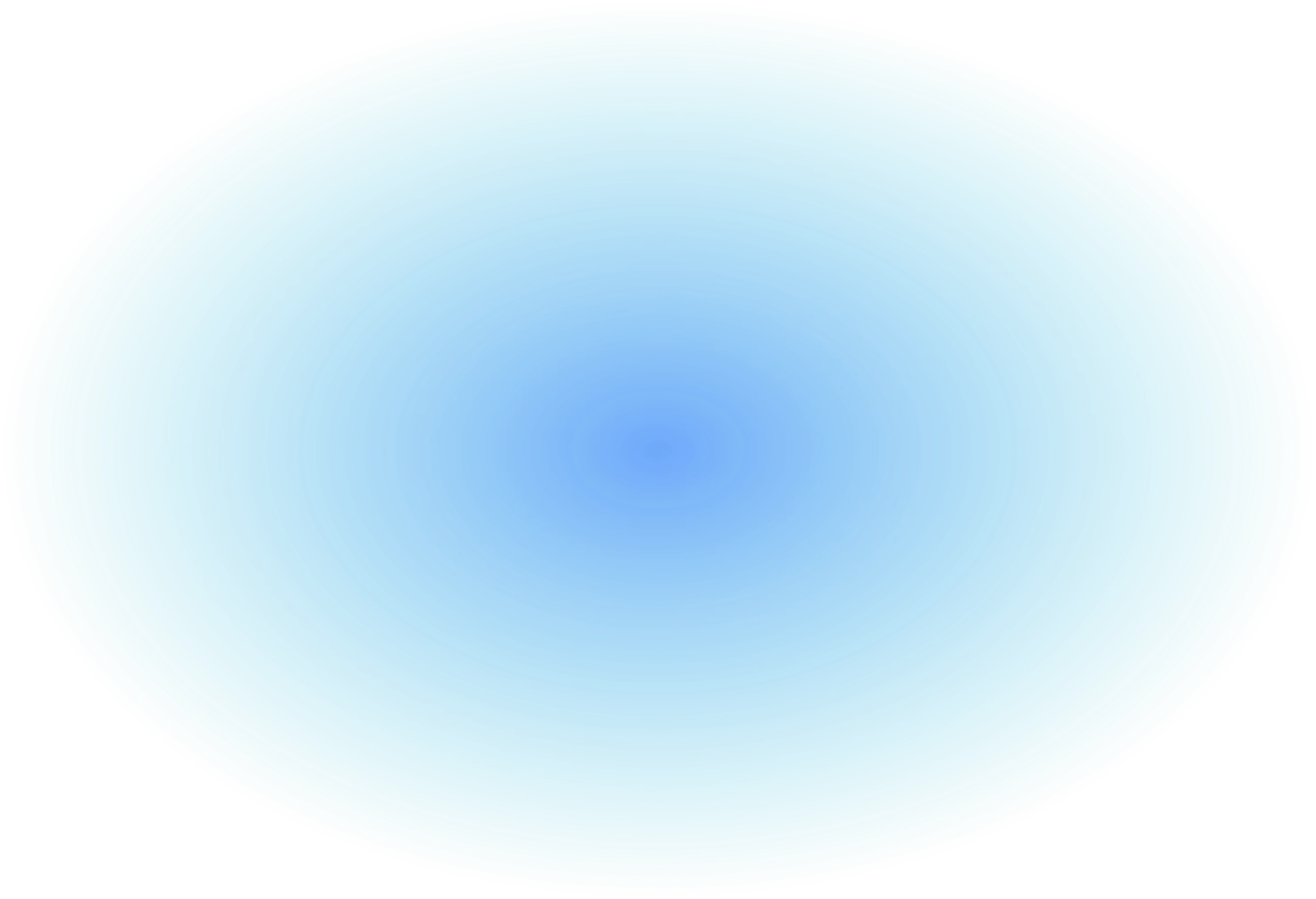
This article is from The Defender's Handbook:
A knowledge base for cybersecurity enthusiasts to level up their
cyber knowledge - one article at a time.


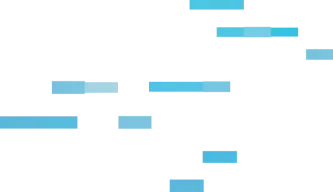


Ever since internet usage for the average person became a lot more widespread in the late 1990s, phishing attacks have remained one of the most prevalent and dangerous threats to both individuals and organizations. There’s a pretty clear explanation for it: Unlike other cyber threats, phishing doesn't necessarily rely on computer vulnerabilities—it relies more on human vulnerabilities. In other words, it involves more of a psychological approach.
To make matters worse, the growing shift to remote work since the COVID-19 pandemic has made it easier for threat actors to exploit unprotected networks. Email, social media, and messaging platforms give attackers tons of opportunities to disguise themselves as legitimate entities in hopes of fooling victims.
As more people fall for these scams, cybercriminals continue to refine their techniques —making phishing a go-to attack method for those looking to steal sensitive information or gain unauthorized access to systems.
Read on to learn:
Phishing is one of the most common and dangerous cyber threats, targeting individuals and organizations through deceptive emails, messages, and websites. This section addresses common questions about phishing, how to identify it, and effective ways to stay protected from these malicious schemes.
Phishing is a type of cyberattack where attackers disguise themselves as legitimate entities to trick individuals into revealing sensitive information. This information can then be used for malicious purposes, such as identity theft, financial fraud, or unauthorized system access.
Collecting users' login credentials through deceptive means.
A set of tools and resources that cybercriminals use to create and launch phishing attacks.
Phishing attacks that use fake websites or emails to trick users into revealing personal information.
A targeted phishing attack aimed at a specific individual or organization.
Redirecting a legitimate website's traffic to a fake website to steal information.
A type of phishing attack targeting high-profile individuals, such as executives or public figures.
Phishing attacks typically involve sending deceptive emails, texts, social posts, instant messages, etc., that appear to come from trusted sources. These communications often contain malicious links or attachments. When a recipient clicks on a link, they are usually redirected to a fake website that prompts them to enter their credentials or other sensitive information for the hacker to steal. Another tactic is via a malicious attachment; opening an attachment may download malware onto the victim's device.
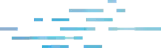

Hackers can infiltrate an environment in several ways. Here are a few common methods:
Phishing emails are the most prevalent method for hackers to gain access to an environment. These emails often appear to come from trusted sources and contain links or attachments designed to steal information or install malware.
Social engineering involves manipulating individuals into performing certain actions or divulging confidential information. Phishing emails often use social engineering tactics to create a sense of urgency or trust.
Once attackers get a list of stolen credentials, they use automated tools to try these credentials on multiple sites, exploiting the ever-so-common practice of reusing the same password(s).
Attackers can use social media platforms to create fake profiles or hijack existing ones, sending messages that appear to come from trusted friends or colleagues.
Hackers can create fake websites that mimic legitimate ones. When victims enter their information, it gets sent directly to the attackers.
Phishing-as-a-Service (PhaaS) is a business model that enables cybercriminals to purchase phishing kits and services from other attackers. These kits include all the tools needed to launch a phishing campaign, making it easier for less skilled attackers to execute sophisticated attacks.
Phishing attacks can be prevented through a combination of technical defenses and user education. Here are some key measures:
Read our full exploration of How to Prevent Phishing Attacks.
If you suspect you’ve been targeted by phishing or discover a phishing attack in progress, take the following steps immediately:
Phishing has evolved a lot since it first emerged as a cyber threat. While the core concept remains the same, phishing methods are always adapting and evolving to newer technologies and platforms.
The first recorded phishing attacks occurred in the mid-1990s when attackers targeted AOL users with fake emails asking for their login information. Known as "AOHell," these attacks involved mass emails from supposed AOL support, urging users to verify accounts by providing passwords. The novelty of the internet and users' unfamiliarity with tactics like this meant a lot of people were duped by these them and set the stage for future cybercriminal threats.
Over time, phishing attacks have become more sophisticated. Cybercriminals now use advanced methods such as spear phishing and whaling, targeting specific individuals or high-profile victims. Spear phishing involves highly personalized emails, often containing information about the victim, while whaling targets executives or key figures within organizations, aiming for higher-value data. Plus, with the rise of new technologies like social media and SMS texts, hackers have even more ways to gather information and launch attacks. For instance, they can now exploit platforms like LinkedIn or Facebook to learn more about potential victims and use SMS messages for targeted phishing, making it easier to impersonate trusted contacts or organizations and increase the likelihood of success.
Modern phishing attacks often involve incredibly convincing emails and websites that are almost indistinguishable from legitimate ones. Attackers can use advanced social engineering tactics, like spoofing email addresses and creating realistic-looking websites, to increase their chances of success.
Now, with AI tools in the mix, phishing is becoming even more dangerous. AI can help craft emails that perfectly mimic writing styles or generate personalized messages at scale, creating attacks that are far more convincing and harder to spot. This technology enables cybercriminals to automate and refine their techniques, making it easier than ever to trick even the most vigilant individuals.
Antivirus software can help detect phishing emails by identifying known malicious attachments and links. However, it may not be effective against new or highly sophisticated phishing attacks that use social engineering rather than malware.
If you discover a phishing attack in progress:
Huntress Managed EDR can help detect and mitigate phishing attempts with advanced threat detection and response capabilities. In addition to endpoint monitoring, we offer expert-led security awareness training that teaches individuals how to spot cyber threats like phishing attempts and stop hackers from even getting a foot in the door.
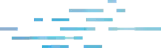


Secure endpoints, email, and employees with the power of our 24/7 SOC. Try Huntress for free and deploy in minutes to start fighting threats.
